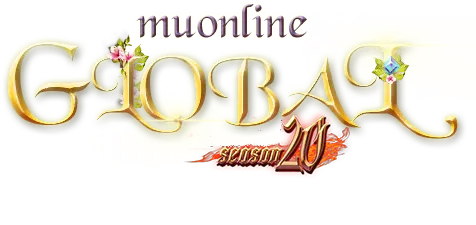How to Use Offtrade
How to Use Offtrade?
Selling items in your personal store for Wcoins and without a player being physically in-game but the character is online.
Command: /offtrade
The command can be used in Devias map.
1. First, warp or move your character to the designated map. For example: In ArenaMu, warp to Devias.
2. Open Personal Store window (Press V on your keyboard and then press S).
3. Click the item and drag to the Sales Store box on the left and click on an empty space.
4. When you add the item, a Set Price will pop up. In the coins box, type the price of the item. For example 100. That means you are selling the item for 100Wcoins.
5. Once you have set up the price, click OK. Then a fee will be deducted. For example The initial price is 100 Wcoins and the buyer will pay 99Wcoins). If you agree on the fee, click OK.
6. Enter the store name. For example Loch Feather for 100 Wcoins.
7. Click Open
8. Press Enter on your keyboard, type /offtrade then press enter.
9. Once you used the command /offtrade, your client will close automatically.
Notes:
1. The next time you log in, at first login the game will show your account is connected. The second login, you will be able to get in-game!
2. Step #8 is very important, you must type /offtrade as soon as possible. If you do not type it right away, then someone will buy your items for ZEN! Watch other players around you; some scammer might try to buy your items before you click and enter /offrade!
Be careful with your items, there are no refunds on any sold/traded/stolen items.
Published by Salvis 13/12/2019