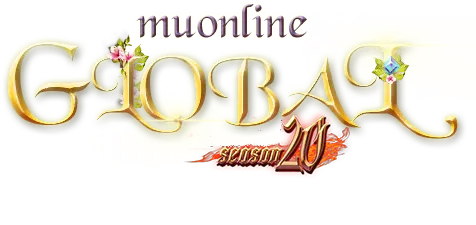Download client and extract it, run launcher or main.exe to play the game
| Client Downloads | Size | |
|---|---|---|
| GlobalMuOnline S20P3 v10 - Google Drive | 1.98GB | DOWNLOAD |
| GlobalMuOnline S20P3 v10 Mediafire Dirrect | 1.98GB | DOWNLOAD |
Have corrupted fonts in-game?
Some players sees squares in the game instead of text, then you are missing windows font called Arial Unicode MS.
It's a common error in all new mu online clients so make sure to follow the easy steps listed below.
Fix Guide
1. Close game client
2. Download the missing ARIALUNI.TTF or check guide Square Font Guide
3. Right click on the file you just downloaded and click Install
4. Alternatively you may download the missing font and copy it to C:/Windows/Fonts or Control Panel > Fonts
5. Start game client